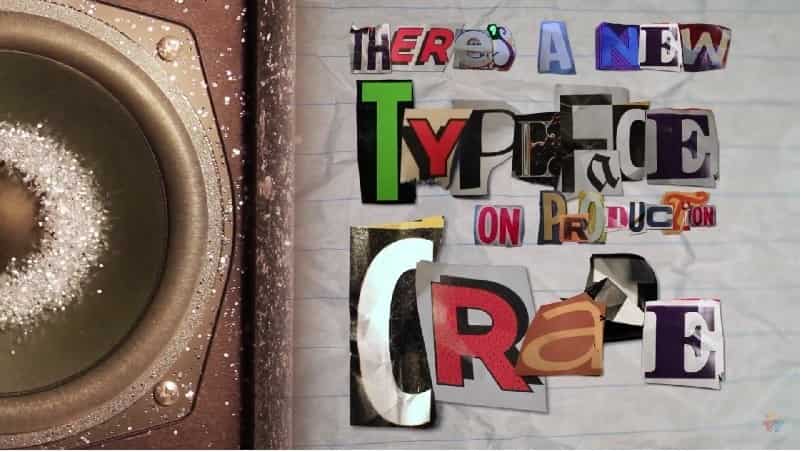ProductionCrate – TypeCrate – After Effects Script Video Assets – Effects, Templates, Plugin, Transitions, LUTs: After Effects – GOLD
ProductionCrate Complete TypeKit Bundle – TypeCrate – After Effects Script is a great choice for Videographers, Video Creators & Filmmakers to get quality assets and simplify complex processes in video and filmmaking.
This stuff is work with After Effects
Files include is Complete TypeKit Footage Bundle and TypeCrate – After Effects Script.
How to install ProductionCrate TypeCrate – After Effects Script:
How to install ProductionCrate Complete TypeKit Bundle – TypeCrate – After Effects Script:
- Drop the folder containing all of the individual characters in a TypeKit anywhere on your computer.
- Launch the TypeCrate script by navigating through File -> Scripts -> Run Script File -> TypeCrate.jsx
- You’ve launched the script! Hit the ProductionCrate logo at the top of the UI to open up the preferences. Here we can click “Choose” to navigate to the TypeKit folder containing the characters.
- Hit “Done” to save the preferences. We can now enter our text into the text boxes and adjust any setting you need to (The tutorial below goes through each property in detail!).
- Once you’re ready, we can generate our TypeCrate text!
Home: https://news.productioncrate.com/typecrate-after-effects-script
DOWNLOAD:
Download link is available for members only
JOIN WITH US
Join membership and get download links for all Premium stuffs
If you don't really need them. FREE contents on the web are enough for you.
For more information, feel free to contact us.
THANK YOU.