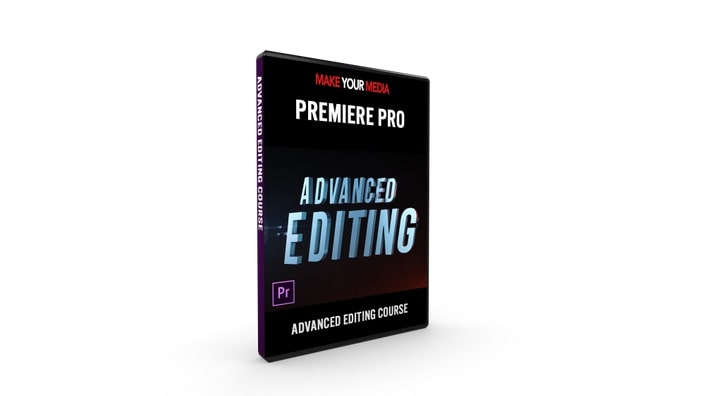Make Your Media – Premiere Pro Advanced Editing Free Download
Just finished a project for a local soccer team and i wanted to share some of the tips and tricks i used in Premiere pro to get the project done.
1. Nest objects on your timeline. this will help you to swap the objects latter without loosing the animation you already done.
2. use the Transform effect to get motion blur. make sure to uncheck the ‘use projects shutter speed’ and crank your shutter speed up and you’ll have some nice motion blur to make your animation look a little more pro.
3. make sure your keyframes have a bazier Curve. this will add some realism to your animation ease down its speed before it stops.
4. Use the Crop Effect on Establishment Shots to narrow the audience attention and at the beginning of the shot and than open up exposing more of the location.
5. Use the Transform Effect to move bet
DOWNLOAD:
| File | Make Your Media – Premire Pro Advance Editing |
| Download | Go to link |