Danny Gevirtz 4K Film Mattes – Video Assets – Effects, Templates, Plugin, Transitions, LUTs : Stock Motion Footage – GOLD
If you’re looking to add a little bit of vintage sauce to your videos, drop one of these film mattes over top!
This stuff works with ALL NLE Programs
How to use:
- You can adjust the height and width of the mattes with the “transform” effect in Adobe Premiere, once the matte is on your timeline.
- When using the Binocluars matte, place over top of a clip. Then with the Binoculars Matte selected on your timeline, go to ‘effect controls’– under ‘opacity’ go to ‘blend mode’— select ‘darken’.
Files include in Danny Gevirtz 4K Film Mattes is 3 mattes designed by myself. One Wide Screen Matte, one Full-Screen Matte, and my Binoculars Matte.
Home: https://danny-gevirtz.sellfy.store/p/4k-film-mattes/
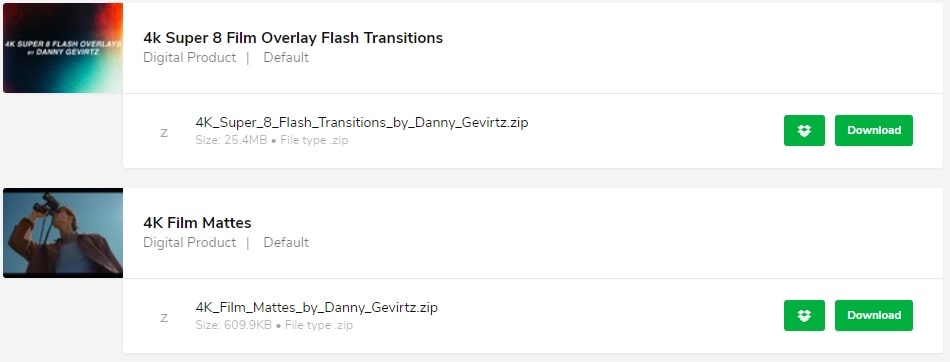
Check all: https://freevideoeffect.com/?s=Danny+Gevirtz
DOWNLOAD:
Download link is available for members only
JOIN WITH US
Join membership and get download links for all Premium stuffs
If you don't really need them. FREE contents on the web are enough for you.
For more information, feel free to contact us.
THANK YOU.













